Folding Instructions for Snowflake Made With Rectangular Tiles
Click Here for printable instructions, or you can view video instructions here.
This fold is for rectangular tiles where the length is between 1.3 and 1.5 times the width.
of tile
of tile
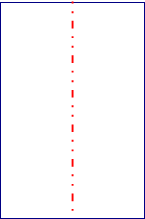
Begin by folding the tile in half lengthwise.
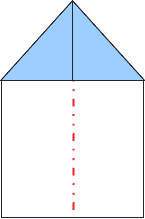
Fold the top right and left corners down to the center.
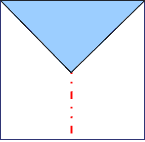
Fold top point down as shown.
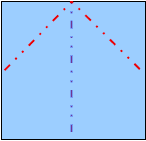
Fold the top right an left corners down to the center.
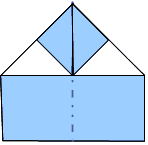
Your tile should look like this.
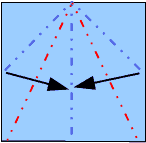
Unfold folds from the previous step. On the top layer only, reverse the outer valley folds into mountain folds. Bring outer folds to center fold line, creating a valley fold between the outer and center mountain folds.
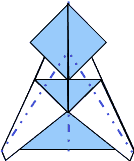
Your tile should look like this.
Fold inside edges up and out on dotted line as shown.
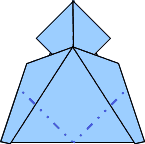
Fold the bottom right and left corners under and to the center.
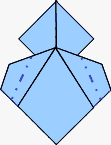
Fold the left and right edges under as shown.
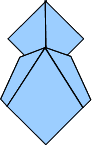
Your completed tile should look like this.
Here are three suggestions for arranging your tiles.
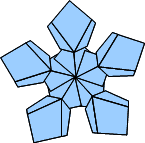
Use the five spoke positioning template to assemble your star. Place the center of the smaller point on the dot in the center of the template. Align the larger point with one of the spokes.
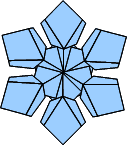
Use the six spoke positioning template to assemble your star. Place the center of the smaller point on the dot in the center of the template. Align the larger point with one of the spokes.
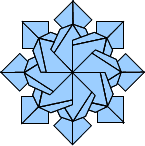
Use the eight spoke positioning template to assemble your star. Place the center of the larger point on the dot in the center of the template. Align the smaller point with one of the spokes.
Handcrafted Greetings Logo Designed by Tony Headrick
